October 27th, 2022
6 Easy Ways Sites Can Use Software to Improve Patient Scheduling in Clinical Trials
By OneStudyTeam
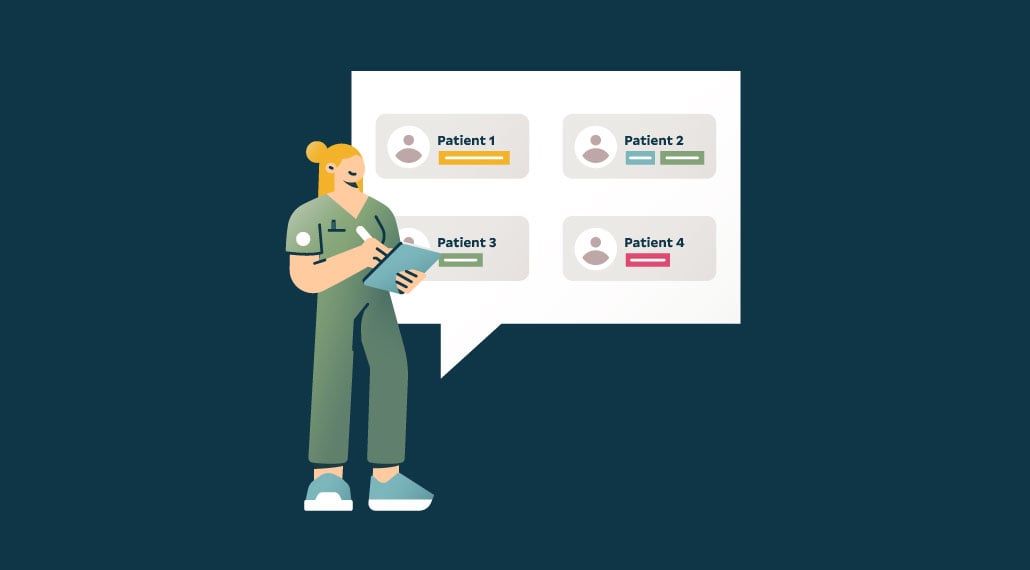
Depending on the clinical trial phase, hundreds or even thousands of patients could be enrolled to test the efficacy and safety of a therapy. While that population may be spread across many sites, each site tends to work on more than one trial. Bottom line: Sites have a long list of patients to manage and care for. They also are often burdened with traditional, manual workflows and disparate systems for managing those patients.
“When using paper or spreadsheets to program patient visits, there’s a high chance of missing patient appointments,” said Will Franco, Site Implementation Manager at OneStudyTeam. “This can cause an immediate protocol deviation, improper distribution of treatment, or further problems down the line.”
Technology plays an important role in effective and accurate patient management. For clinical trial site staff, this translates into more time to spend on direct patient care vs. administrative work. Here are a few easy ways site staff can use software to improve patient scheduling in clinical trials.
Adopt a single technology platform for managing your clinical trial workflow
"Sites are required to use multiple systems to manage their trials and this is mainly because research technology tends to focus on one type of activity (i.e. source, recruitment, scheduling, etc.),” Franco said. “However, there are systems that sites can use as a central digital platform that allows them to manage all of their patients and studies in one place. StudyTeam is an example of a patient enrollment management platform that unifies patient recruitment efforts.”
Because a platform like this is cloud-based and allows users to log in from anywhere, the entire site team can stay up-to-date on the progress of patients and trial enrollment. The team can also more easily collaborate within their clinical trial workflow, as they are able to view and update information in the same place.
Sync every team member’s calendars
When site staff block off time in their personal external calendars, it’s more convenient to have those time blocks automatically reflected in the technology platform where patient visits are scheduled. Without that, colleagues may assign people to visits when they’re actually unavailable, leading to scheduling conflicts or missed patient visits.
A calendar integration tool can smooth out the patient visit schedule for clinical trials. For sites who use StudyTeam, this allows staff to sync their calendars so external calendar updates also show up in their patient management platform.
“If you have times that are blocked because you have an appointment or because you’re away from work, this will reflect on your StudyTeam calendar so you won’t be double-booked for a visit when you’re not at the site,” Franco said.
Use preset visit window tolerances
Valuable time is lost when research teams need to manually track visit windows by hand. They can lose even more time creating an ad-hoc calculator to schedule visits for clinical trials within protocol guidelines, especially when protocols are amended multiple times.
Customized visit window tolerances, like those built into StudyTeam, can be set up to match protocol needs while sites are managing multiple protocols or amended protocols. “Site staff automatically see the target date, visit window, and a target tolerance for a specific patient’s visit,” Franco said. “Whoever is setting up the visit simply has to choose a date. If the wrong date is selected, the system stops with the warning that the date is out of the recommended range.”
Not only does the patient visit schedule meet protocol needs, it saves time when programming protocol visits, which can take a whole day to complete in traditional systems. This time could be used for patient care instead.
Set up email reminders for your site team
When scheduling patient visits across a research team, automated reminders can keep tasks on track and enrollment moving forward on time. In StudyTeam, site staff can schedule a visit and then set a reminder about that visit. They can choose how many days before the visit the reminder will be sent to the person assigned to the visit. On that set day, the assigned team member will automatically receive an email reminder so they are prepared to complete that visit on time.
Implement digital checklists
For each patient visit, sites can benefit from digital checklists built into the visit details. A digital checklist should be based on protocol needs, with items like “intake visit,” “review informed consent,” and “MRI” included on the list.
“This offers a good reminder of everything that needs to be accomplished during a patient visit, no matter which site staff member is referencing the visit information,” Franco said.
The visit checklists built into StudyTeam show the progress of the checklist, with a percentage of completion visible as staff members click the boxes to check off the completed items. There’s an element of collaboration here, too: Site staff can assign specific checklist items to different teammates, set a deadline, and set an additional email reminder to complete the task.
“Any assignee can come in and click off digital checklist items to complete tasks as a team, ensuring no important steps are missed during patient visits,” Franco said.
Use the Visit Management system in StudyTeam
“When sites use the Visit Management system in StudyTeam, they are able to reduce protocol deviations,” Franco said. “We eliminate the need for sites to manually track visit windows, schedules, and so on. The Visit Management system in StudyTeam saves sites time, which is already limited.”
Related Posts

How Does a Trial Manager in Greece Improve Clinical Trial Operations with StudyTeam®?
Dimitris Tziogas, local trial manager at a biotechnology company in ...
Read More
How to Address Key Clinical Trial Challenges, According to Clinresco Centres in South Africa
There’s no single solution to overcoming a research site’s specific ...
Read More
3 Clinical Trial Billing Challenges Research Sites Solve with StudyTeam
Challenge 1: Complicated coverage analysis Challenge 2: Tedious budgeting ...
Read More
.png?width=64&name=OST%20Transparent%20(1).png)