February 20th, 2025
How to Invite a Teammate to StudyTeam
By OneStudyTeam Customer Support Team
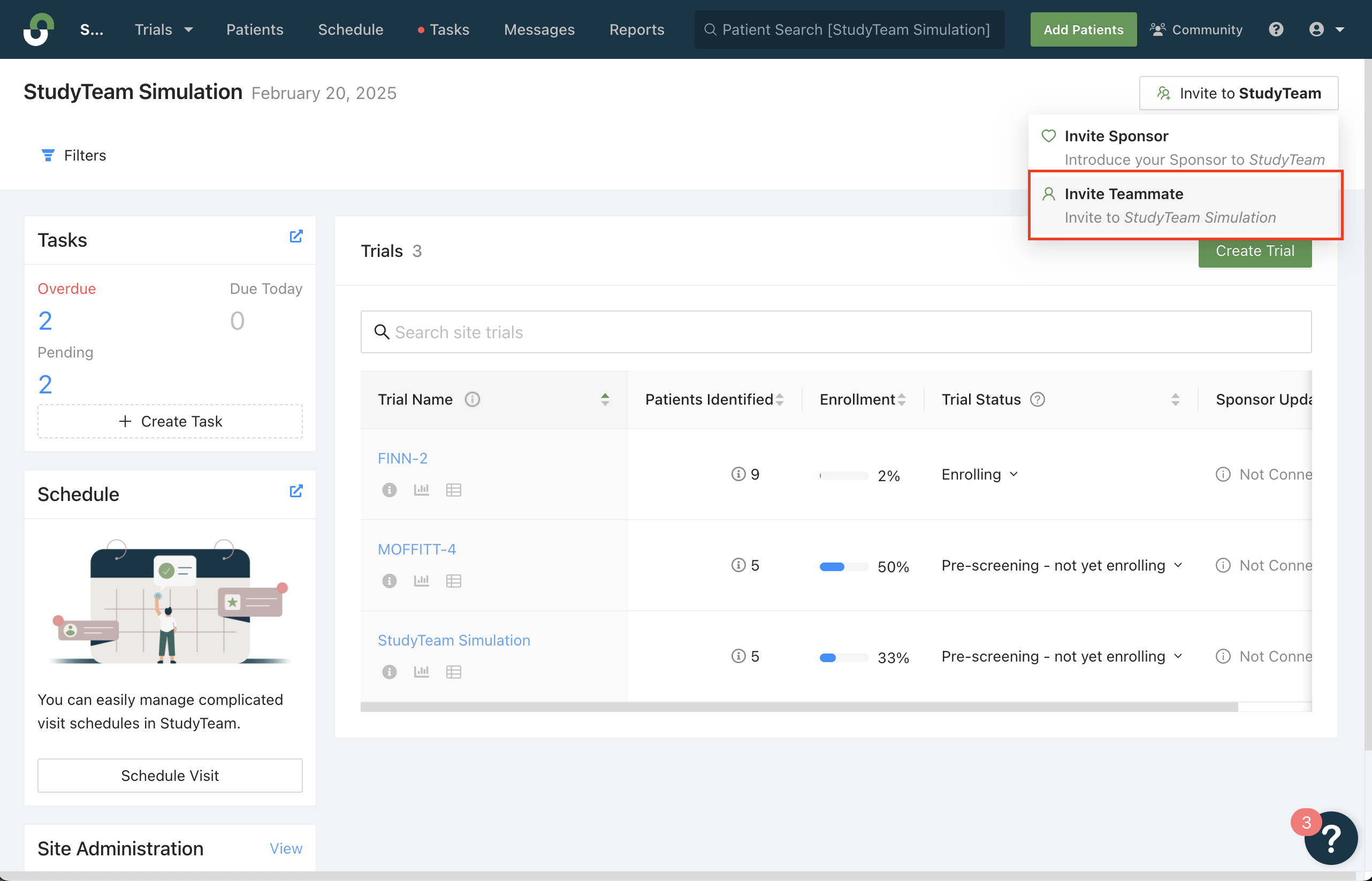
Log into StudyTeam and select the Invite to StudyTeam button in the top right corner. In the menu dropdown, select Invite Teammate.

You will be prompted and taken to the Site Administration page. Once there, click the Add New User button in the top right corner.

From there you will be prompted to enter the users information such as name, email, job title, user role, and trial access.

Once you've created the new user, they will receive a welcome email with information about how to log in.

.png?width=64&name=OST%20Transparent%20(1).png)