August 20th, 2024
How Can Your Site Stand Out On a Clinical Trial Site Feasibility Questionnaire? Track These 3 Metrics.
By OneStudyTeam
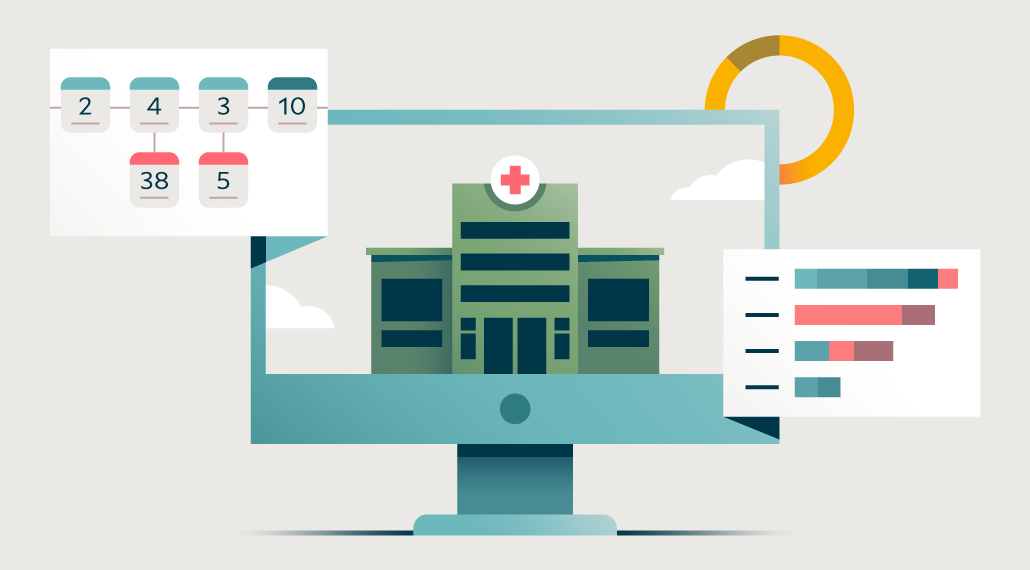
Completing a clinical trial site feasibility questionnaire is part of the job when you’re working at a research site. Read on for tips to assess the capabilities of your site to effectively conduct a particular study with a sponsor, and make your site stand out while completing a site feasibility questionnaire.
How do you make sure your research site stands out on a clinical trial site feasibility questionnaire?
Track and showcase these 3 powerful site feasibility metrics:
Sponsors or contract research organizations (CROs) review your questionnaire answers to determine if your team has the necessary infrastructure, resources, patient population, and expertise to meet study requirements. Sites are often evaluated based on equipment access, staff qualifications, and past performance on studies.
Keep reading for details on how to track these metrics in general, plus where to locate them if you’re managing recruitment and enrollment in StudyTeam® for Sites.
(1) Patient diversity metrics
The FDA continues to update their diversity guidance for sponsors to ensure trial participants are representative of the patients who will use the therapies and devices from those trials. The guidance now includes Diversity Action Plans ensuring sponsors describe how they intend to meet diversity goals. These updates will continue to prompt sponsors to seek out trial sites that have proven experience recruiting a diverse base of participants. It’s essential for your site team to routinely track patient diversity data as part of your pre-screening practices so that diversity data is available when you need to pull those metrics for a questionnaire. Make sure all site staff are able to collect and document patient race, ethnicity, sex, and age during pre-screening.
How do you calculate a diversity metric for enrolled patients on clinical trials?
Divide the number of patients per an individual race/ethnicity category subset enrolled by the total number of patients enrolled, then multiply by 100. For example, if you are trying to calculate the number of Black patients enrolled, divide the number of Black patients enrolled by the total number of patients enrolled, then multiply by 100.
Each diversity metric will be a percentage that reflects how effectively you enrolled each population subset.

How to find diversity metrics in StudyTeam for Sites
In your Reports tab, open the Diversity report to see your patient status funnel categorized by subsets of race, ethnicity, or both. You can click on specific statuses such as “Pre-Screened,” “First Visit Scheduled,” and “Screened” to isolate the percentage of each patient subset that has reached that phase. Take a look at the “Enrolled” status to identify percentages of each subset of patients you have successfully enrolled in a trial.

(2) Average enrollment rate
When 32 percent of total clinical trial costs are attributed to patient recruitment, it’s crucial that recruitment timelines are met. On a site level, that means every step matters to get patients over the finish line to enrollment. That includes actioning referrals, pre-screening efficiently, and setting up timely visits. A site’s ability to complete enrollment on time offers a strong advantage during site selection – even stronger if they can show that they can complete enrollment early.
How do you calculate your enrollment rate on a clinical trial?
Divide the number of patients enrolled by total number of patients pre-screened, then multiply by 100. Your enrollment rate will be a percentage that reflects how efficient your patient enrollment and recruitment efforts are per trial.

How to find average enrollment rate in StudyTeam for Sites
In your Reports tab, open the Recruitment report that automatically calculates your average enrollment rate based on the time parameters you set in the report.

(3) Recruitment source performance metrics
Sponsors who optimize recruitment performance for the overall health of their trials are strategic about tracking key metrics to evaluate recruitment campaigns. When your site team is able to point to your specific recruitment source performance metrics, that shows sponsors how you align with – and contribute to – their ongoing strategies. It also benefits you – you can easily identify the patient sources that are the highest performers in order to speed up your enrollment rate. Consider tracking enrollment rates for each of your recruitment sources, so you can showcase the highest-performing sources. To do so, make sure all site staff are able to document patient sources during pre-screening, from media sources to community-based sources.
How to find recruitment source performance metrics in StudyTeam for Sites
In your Reports tab, open the Source report to see an overview of enrollment performance for each source of patients, filterable by enrollment status. Filter by “Actively Enrolled” to see which source has generated the highest number of enrolled candidates.

Routinely track metrics digitally during your clinical trials to pull the best performance information for your clinical trial site feasibility questionnaire.
When you routinely track these key metrics that align with sponsor goals, you can easily enhance your site’s profile and increase your chance of selection for the studies you want to work on. Ideally, you track these numbers in a digital format within the tool where you’re managing patient recruitment and enrollment (like StudyTeam for Sites) so they are easy to access, filter, and report on. That will make it easier for you to fill out site feasibility questionnaires with speed – and confidence.
Related Posts

How Does a Trial Manager in Greece Improve Clinical Trial Operations with StudyTeam®?
Dimitris Tziogas, local trial manager at a biotechnology company in ...
Read More
How to Address Key Clinical Trial Challenges, According to Clinresco Centres in South Africa
There’s no single solution to overcoming a research site’s specific ...
Read More
3 Clinical Trial Billing Challenges Research Sites Solve with StudyTeam
Challenge 1: Complicated coverage analysis Challenge 2: Tedious budgeting ...
Read More

.png?width=64&name=OST%20Transparent%20(1).png)